1.Login to your customer portal at /clientarea.php
2.Click "Services" -> "My services"
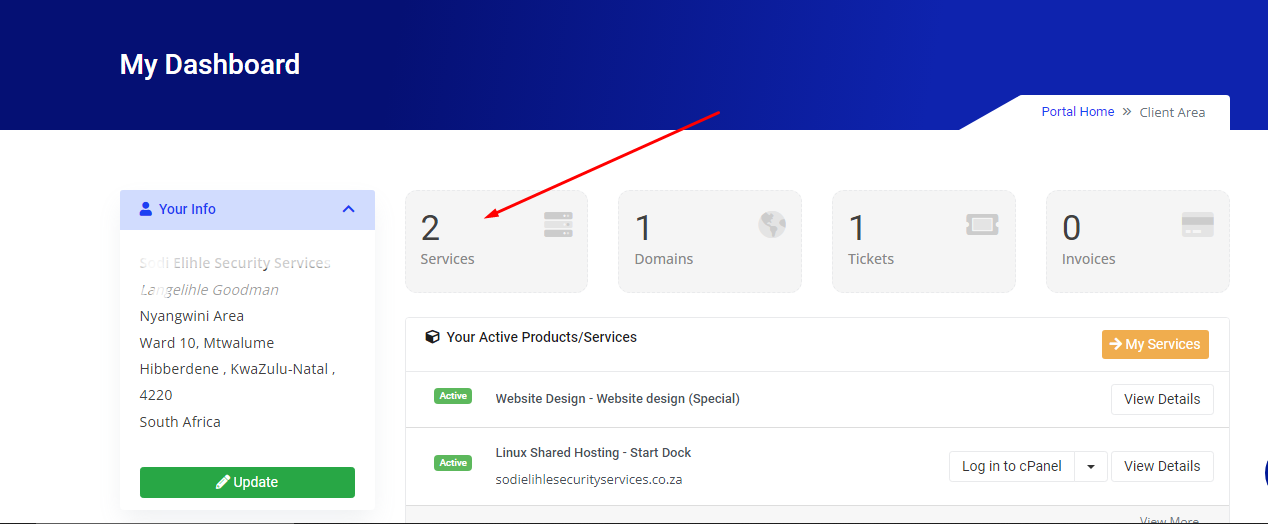
3.You will see " PRODUCT NAME" find the host server name as shown below:
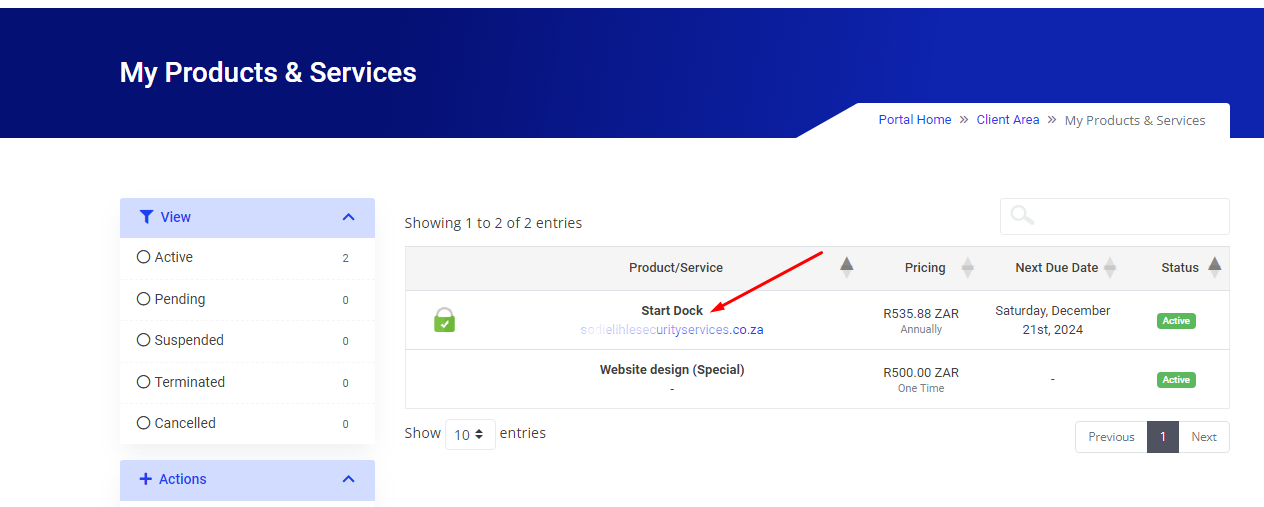
1.Login to your customer portal at /clientarea.php
2.Click "Services" -> "My services"
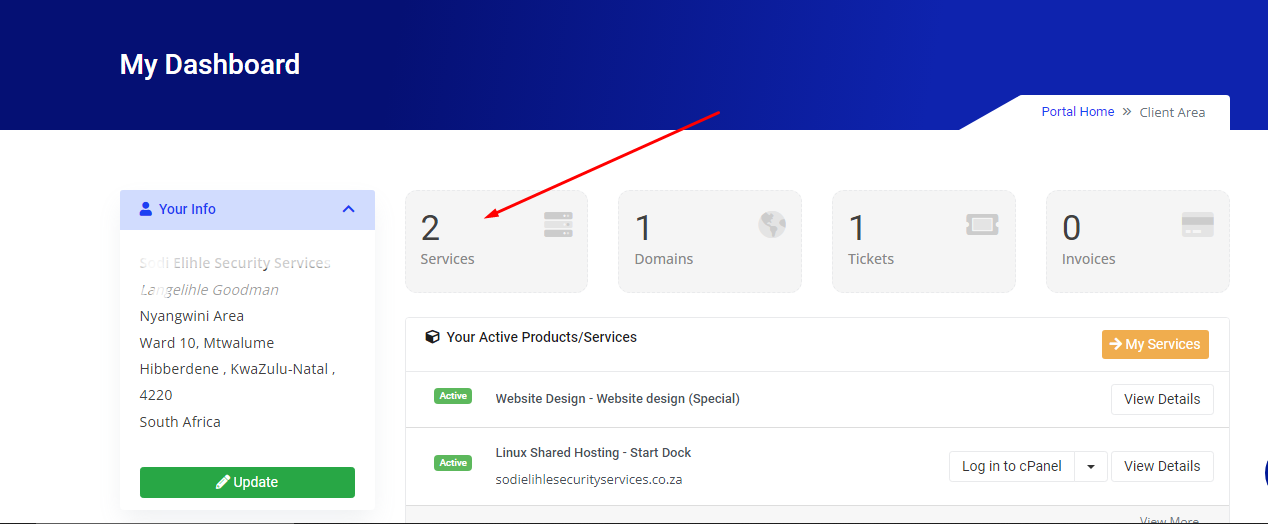
3.You will see " PRODUCT NAME" find the host server name as shown below:
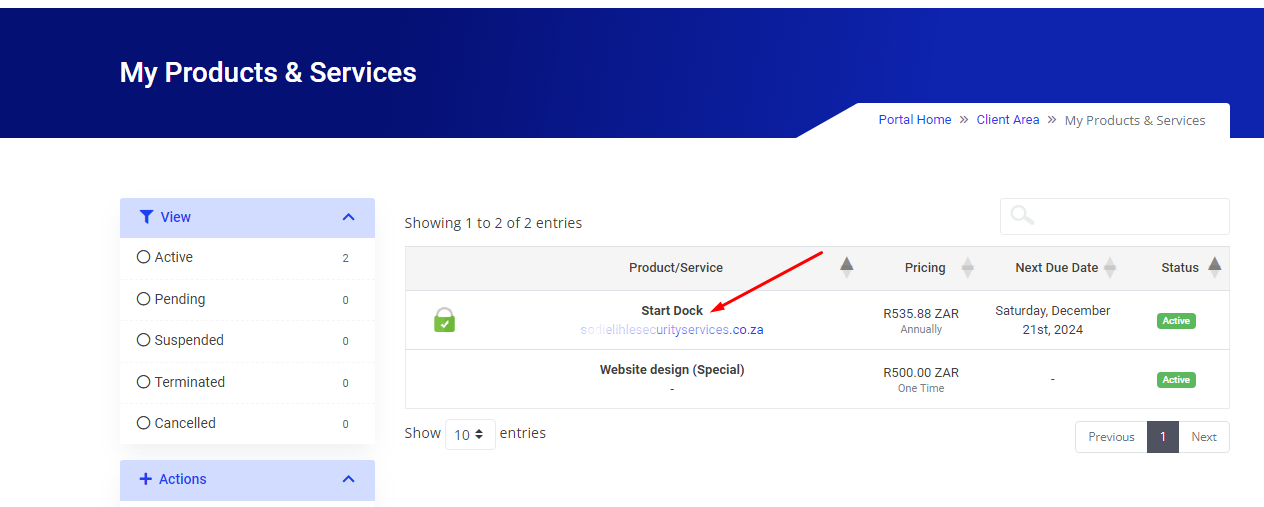
Introduction You may try and access your website and find that it has been suspended. This could...
Introduction Through the client portal, you can manage your account information, security...
Visit the Prim Tech client portal website. Look for the "Sign Up" or "Register" button,...
Step 1 : Visit client area Navigate to login Step 2 : Enter your...
To order new cPanel hosting on the Prime Tech client portal, follow these steps:...
