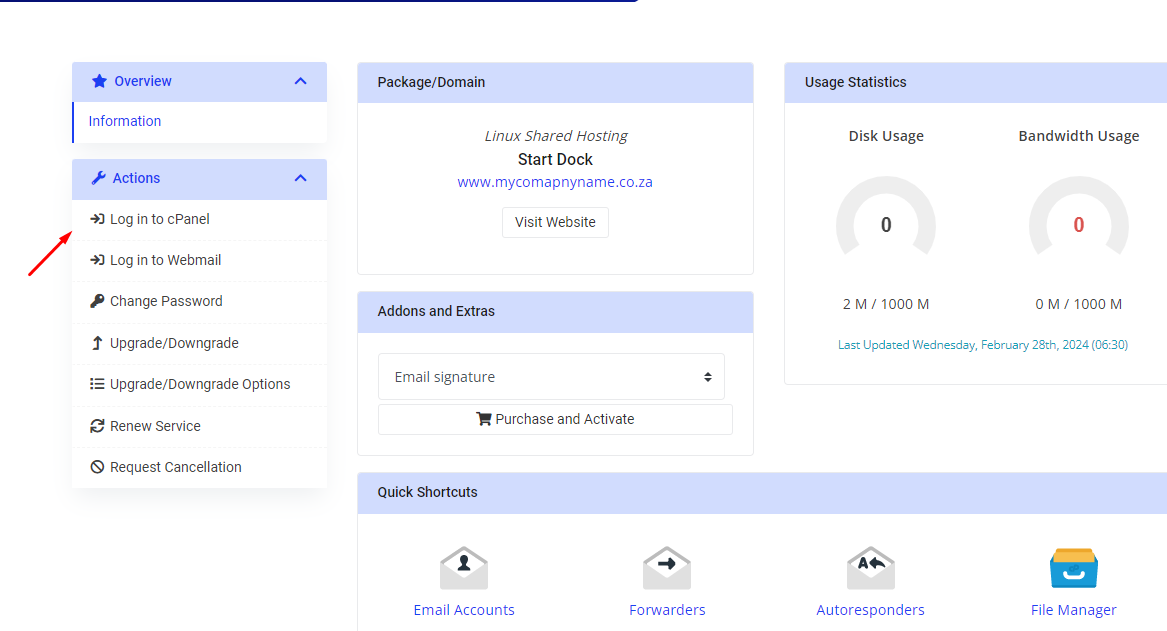To access cPanel from your portal, you can follow these simple steps:
- Log in to your portal using your credentials.
Look for the cPanel section or icon on the dashboard. It is usually located under the "Hosting" or "Services Management" tab.
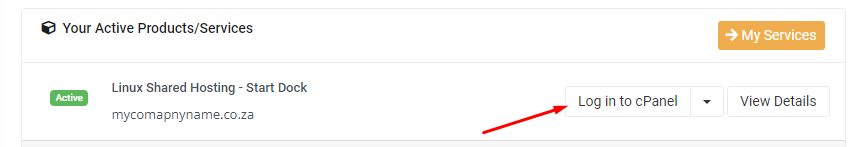
or click Services
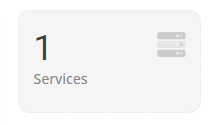
The hosting name package will appear as shown
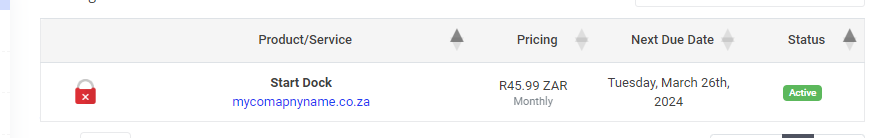
You will have full access to the features and settings of cPanel to manage your website efficiently.